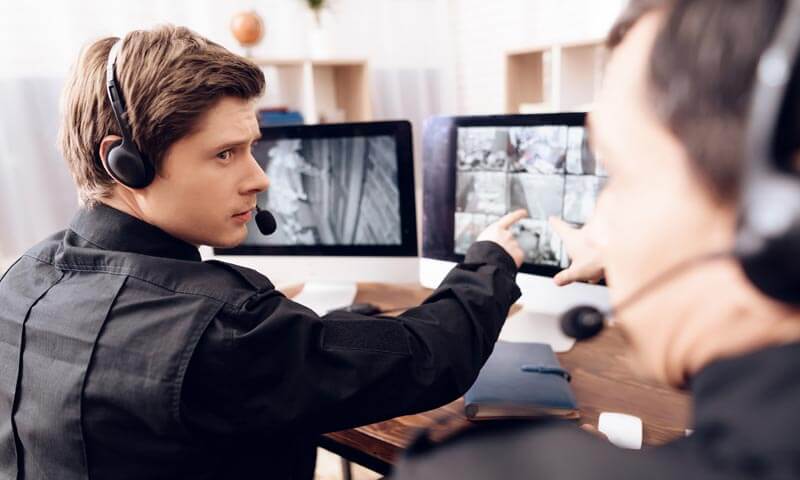
- If you don’t know the source of an email or if it looks suspicious, do not open it.
- Be cautious! Even if you recognize a sender’s email address, do not rely on that alone because addresses may be faked. Pay attention to the contents of the email and be careful of any embedded links.
- Before you enter confidential or financial information online, check for the lock icon on your browser. Ensure the URL in the browser address bar starts with “https.” Remember though, if this is a link that is contained in an unsolicited email, it may still be a fake site so do not provide your confidential or financial information.